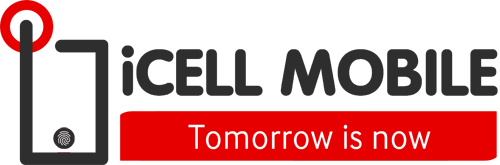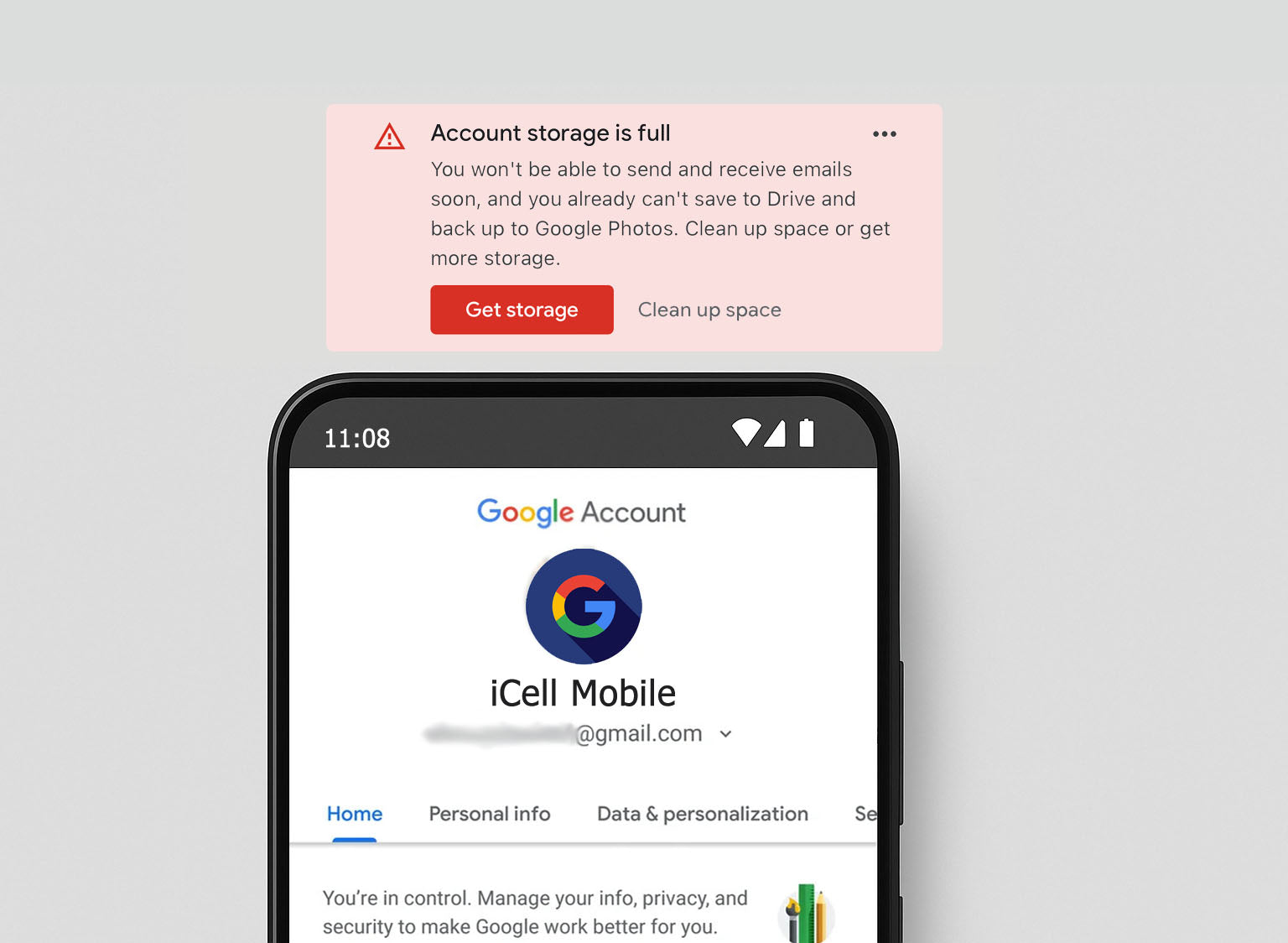Ever seen that dreaded “Gmail storage full” on your phone? You’re not alone. Many Aussies find themselves running out of space on their Google accounts without knowing why or how to fix it. The good news? There’s a clever little trick buried inside your Google settings that can clear up space in minutes: no deleting emails, no buying storage, and no panic.
We’ve broken it down step-by-step so you can fix it yourself right now.
How to Fix the 'Gmail Storage Full' Message in Minutes
If your Gmail inbox keeps telling you it’s full, the problem isn’t always just email. Photos and videos backed up in high quality can quickly eat up space in your Google Account. Here’s how to reclaim it:
- Open the Google app on your phone.
- Tap your profile picture at the top right and go to Manage your Google Account.
- Navigate to the Data & privacy tab.
- Scroll down to Apps and services > Saved content from Google services.
- Tap on Photos.
- Tap the three dots at the top and choose Desktop version.
- Zoom in and click the cloud icon.
- You’ll see the option to Recover Storage. Check the box to convert photos and videos to a more space-efficient format.
Done. You’ve just saved a good chunk of space without deleting anything important.
This simple process compresses old photo and video backups without losing them: freeing up space across Gmail, Drive, and Google Photos. It’s a game-changer for Android and iPhone users alike.
Need More Storage or Support?
If your phone’s still lagging or showing errors, it might be time for a deep clean or upgrade. Visit us at iCELL Mobile or book a repair with our Sydney-based team. We’ll help you free up space, speed up your phone, or find the right accessories to keep things running smoothly.
🚀 Still Low on Space?
Struggling with storage even after following this guide? Bring your device to iCELL Mobile Sydney for a free check-up or explore our range of accessories and cloud storage boosters online. Our tech experts will help you keep your phone clean, fast, and clutter-free, without lifting a finger.