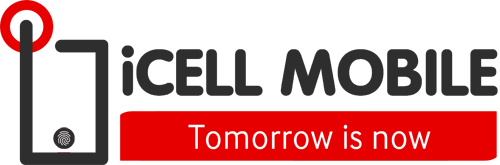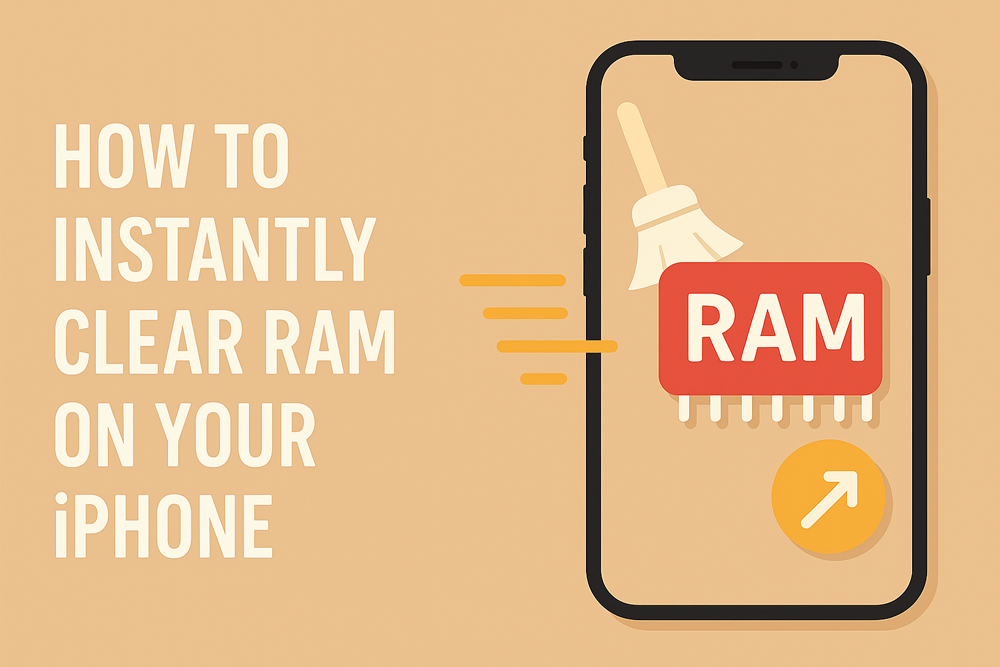Is your iPhone feeling sluggish? Apps freezing? Before you panic, here’s a simple trick: clear your RAM!
There’s no direct setting in iOS to "clear RAM" but these easy steps work even on the latest iPhones and iOS updates.
How to Clear RAM on Your iPhone (Latest Method):
If Your iPhone Has a Home Button (like iPhone 8 or SE, SE2 or SE3):
- Unlock your phone and stay on the Home screen.
- Hold the Power button until the "slide to power off" screen shows.
- Release the button, then hold the Home button until your screen flashes and you’re done!
If Your iPhone Doesn’t Have a Home Button (like iPhone 11, 12, 13, 14, 15 or 16):
- Go to Settings → Accessibility → Touch → AssistiveTouch, and turn it ON.
- Press Volume Up, then Volume Down, then hold the Side button until "slide to power off" appears.
- Tap the AssistiveTouch Home button and press and hold "Home" until your screen flashes. 🎉
Don't Forget: Turn Off AssistiveTouch Afterwards!
Head back to Settings → Accessibility → Touch → AssistiveTouch, and toggle it OFF to keep your screen clean.
Clearing your RAM can instantly boost your iPhone’s speed and now you know how, even if iOS doesn’t give you a direct "Clear RAM" button. Easy, right?
Looking to Speed Up More Than Just Your iPhone? 📱
At iCell Mobile, we’re here to keep your devices running like new! From premium accessories to fast, professional repairs, we’ve got everything you need to upgrade your mobile life. Shop the latest accessories or book a repair service today! And experience the iCELL Mobile difference!